OpenDocument Format
Remember the OpenDocument Format (ODF) I mentioned in my post on Ubuntu 6.06? Well, here's the latest on that topic.After earlier rejecting ODF and proposing a competing Open XML format, Microsoft finally bends to pressure and now offers software to convert Office documents to ODF. Why? It is mainly because they don't want to be left out. ODF is fast gaining ground, particularly among governments. I have been tracking this for quite some time and see that ODF will eventually get support from many institutions. Why again? Because we all want to make our documents readily accessible, and for a long time.
Not many realize that in the current setup with Microsoft, we will have to continually pay them for MS Office licenses in order for us to open our documents created with their software. This is because the format is proprietary. If we create a memo, a syllabus, or an operational plan in MS Word now, how do we open it 10 years from now? Of course, with a paid copy of MS Office. But if we create documents in open formats, we can open the same documents with other, and possibly free, applications.
One such application which can open and create ODF files is OpenOffice.org. I have created two reference guides, called Walkthroughs, which can assist prospective users of Writer (a word processing application) and Impress (a presentation application). There are a lot of screenshots and step-by-step instructions on doing the usual tasks.
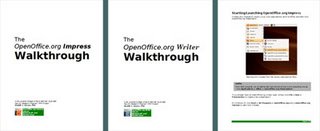
Both Walkthroughs are available at the CLCIR. Ask for the latest copies.

2 Comments:
Grab software code from Microsoft and you will have the BSA (Business Software Alliance) running after you. But what happens when Microsoft grabs code from open source projects? They will probably call it a move towards greater interoperability. :-)
By the way, CLCIR tells me that the copies are with the evaluators (they are actually FRP projects). In the meantime, I can prepare PDF copies for those who will request them via email.
OK. Impress Walkthrough (PDF) is 2.4 MB while Writer Walkthrough (PDF) is 3.5 MB. Requesting parties can just bring their USB flash drives to CLCIR.
Post a Comment
Subscribe to Post Comments [Atom]
<< Home